
 |
![[New]](/img/menu_new.jpg) ![[Genetic Sets]](/img/menu_geneticsets.jpg) ![[Skins]](/img/menu_skins.jpg) ![[Eyes]](/img/menu_eyes.jpg) ![[Hair]](/img/menu_hair.jpg) ![[Clothing]](/img/menu_clothing.jpg) ![[Makeup]](/img/menu_makeup.jpg) ![[Message Board]](/img/menu_messageboard.jpg) ![[Bobcatben's Lab]](/img/menu_bobcatbenslab.jpg) ![[Madame Mim's Lab]](/img/menu_MadameMims.jpg) ![[Geneticised Skins]](/img/menusub_geneticisedskins.jpg) ![[Geneticised Eyes]](/img/menusub_geneticisedeyes.jpg) ![[Neighborhoods]](/img/menusub_neighborhoods.jpg) ![[Technical Stuff]](/img/menusub_technicalstuff.jpg) ![[Donate]](/img/menu_donate.jpg) ![[Information]](/img/menu_information.jpg) |
|
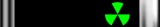 |
||
 |
||

Planet Of The Cats, Sims 1 Neighbourhood, Pleasant Village
|
Pleasant Village was the very first neighbourhood I ever made. I was so proud of it, but not everybody could run it because of version conflicts, Neighbourhood number conflicts, etc. So now I'm doing it all again, only slightly different. For one thing this Neighbourhood will be downloadable in parts like the Sims 1 Neighbourhood, so that you can create it at your end without having to worry about Neighbourhood number conflicts.
For another the original Pleasant Village concept was to resurrect (where possible and recreate where not) all the 'original' Pleasant View Sims (ie the first in each family tree). In Pleasant Village Mark II these recreated Sims will be toddlers ready for you to move into an orphanage run by devotees of a fictional Catholic Saint - St Vidican de Cathode - people who have read Christopher Stascheff's Warlock Series might recognise the name, everybody else will have to be satisfied with my assurances that he was the embodyment of using knowledge and determination to get what 'had to be done', done in spite of Murphy's Law. The staff included are Father Joseph Swingler, Mother Augustine Baines, Sister Mary Rodier and her teenaged sister Sister Magdalene Rodier.

|
Of course I couldn't be satisfied with such a minor alteration. In the original Pleasant Village I had alien maids (which didn't work last time and can't even be tried this because of the sharing method) and adult nannies (rather than elder, and not possible here for the same reason). This time (and last) I made a few modifications to the family trees. To bind them together at the top as well as the bottom. In the family tree I'm posting here you will see my modifications in red (just click on the picture to see an expandable version or right click to download it for easier viewing).
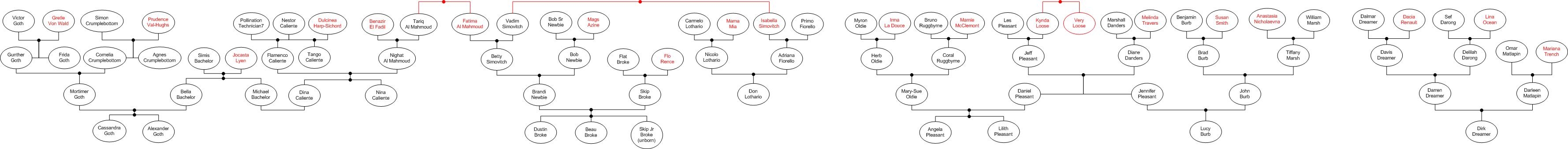
|
So, you ask yourself, when is she going to stop blathering about what she wanted to do and couldn't, and other uninteresting things, and tell us how to download the damned toddlers? I answer, well, soon, but please continue to pay attention to the uninteresting stuff as you may need to know some of it.
Firstly, this neighbourhood is created in the base game (thanks to Numenor's BaseGameStarter) and all third party content I have used will be listed and links given so that you can go and download it if you want.
Secondly (if you are using a Pets version game) you may wish to add the following lines to your userStartup.cheat in order to increase the number of Sims that can be added to a household via dumping them on top of an existing household :-
uintProp maxTotalSims 40uintProp maxTotalHumans 40
uintProp maxTotalPets 27
It isn't necessary, but it can be useful even if you never want to actually run a household with that many Sims in it (I know I don't).
Thirdly these toddlers have been created to be as close as possible to the 'original' Pleasant View Sims. They have had their genetics alterred so that they even carry the same markers for facial inheritence to their children, but there is no guarantee that you will get identical next generations.
Fourthly, yes, I know that a lot of these toddlers are bald. They are bald by design. Bald is the corresponding toddler hair for many adult hairs. If you leave their hair and other appearance factors alone (except for the Simovitch and Al Mahmoud families which were created a little differently. Their hair probably won't be 'correct') they should grow up looking the way I intended. Glasses should even appear on those Sims designed to wear them as they enter agegroups that can wear the appropriate glasses.
Fifthly the before and after pictures are not entirely colour accurate. The pictures were taken before I knew how to extract correct DNA for the Sims using SimPE. For an example Benjamin Burb is shown with black hair when he is actually a blonde. Corrections have been made to the Sim DNA but I'm too lazy to go back through and recapture images for every Sim.
| Pleasant View Sim Picture | Recreated Sim Picture (as Adult) | Download Toddler/s |

|

|
* |

|

|
* |

|

|
* |

|

|
* |

|

|
* |

|

|
* |

|

|
* |

|

|
* |

|

|
* |

|

|
* |

|

|
* |

|

|
* |

|

|
* |

|

|
* |

|

|
* |

|

|
* |

|

|
* |

|
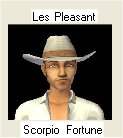
|
* |

|

|
* |

|

|
* |

|

|
* |

|

|
* |

|

|
* |

|

|
* |

|

|
* |

|

|
* |

|

|
* |

|

|
* |

|

|
* |

|

|
* |

|

|
* |

|

|
* |

|

|
* |

|

|
* |

|

|
included in Fatima Al Mahmoud download |

|

|
included in Isabella Simovitch download |

|

|
* |

|

|
* |
Instructions
- If you don't already have a terrain to build this neighbourhood in I suggest this terrain (which is the tree-denuded version of the Elfstone Designs Sims 1 Neighbourhood that I use for my Sims 1 Neighbourhood)
-
If you are going to use my pre-made orphanage to raise the toddlers in you can download the orphanage itself here, but it also requires the files below to display itself properly;
- Numenor's unlevelled walls available here,
- Numenor's Wall Window set from here,
- Numenor's Multi-Junctions and Appliances for the Counter Culture Kitchen available here,
- Church Steeple and matching wall from here,
- RGiles transparent floor tiles available here,
- Fully functional spiral stairs
-
Download the toddlers from above (they are alone on small lots with only the tombstone of their dead parent to keep them company) and note the method listed below for the best way to add them to existing families. Note that the pictures of the adult and elder versions of the toddlers list their aspiration and star sign. You may wish you save a picture for each toddler or make a list if you are planning to have them use their 'original' aspirations.
- Place the lots into the Neighbourhood you plan to use.
- Enter each lot (in turn), they should be paused, and place the gravestone into the inventory (if you have a game version that has inventory) of the toddler. Unpause the game to allow the toddler to reset, then repause and exit (remembering to save the lot).
- If you have a game version that allows families to be combined from the Neighbourhood screen use the move family tool (NOT move lot to lot bin) to move the toddler out of the lot.
- If your game version allows it, move the toddler into the 'adopting' family's home. It is alternatively possible to use ingame cheats or teleporter objects to move the toddler into the desired family, but I really do recommend the combining option if it is available.
- Alternatively you could play the lot of each toddler until the Social Worker comes to take them away and adopt them into new families. I advise only doing one toddler/family at a time so that you can be sure which toddler will be adopted and creating adopting families of the 'correct' surname (for all the boys at least) to do the adopting.
- I highly recommend that you go and download the Lot Sync Timer and read the post and readme on it's proper use. It will help you get everybody in and coordinated (if you like that sort of thing).
-
I tentatively offer the following order of installation/play (the numbers are for use with the Lot Sync Timer recommended above.
The remaining 6 lots/toddlers (Bachelor, Lyen, Matlapin, Broke, Rence & Trench) I recommend you add to your game as their intended spouces transition to toddlerhood (or your desired number of days before or after). All of which will depend on when those children are born.Day 00 Monday von Wald . . Day 01 Tuesday . . . Day 02 Wednesday Goth . . Day 03 Thursday Crumplebottom . . Day 04 Friday . . . Day 05 Saturday Val Hughs . . Day 06 Sunday Pleasant . . Day 07 Monday . . . Day 08 Tuesday Loose Dreamer Danders Day 09 Wednesday . . . Day 10 Thursday . . . Day 11 Friday Travers Caliente . Day 12 Saturday . . . Day 13 Sunday . . . Day 14 Monday Darong Renault Harp-Sichord Day 15 Tuesday Ocean Burb . Day 16 Wednesday Smith Marsh . Day 17 Thursday Nicholaevna . . Day 18 Friday Lothario . . Day 19 Saturday Mia Newbie . Day 20 Sunday . . . Day 21 Monday Azine Fiorello . Day 22 Tuesday Simovitch . . Day 23 Wednesday . . . Day 24 Thursday Oldie . . Day 25 Friday Al Mahmoud . . Day 26 Saturday . . . Day 27 Sunday La Douce Ruggbyrne El Fadil Day 28 Monday . . . Day 29 Tuesday McClemont . . Day 30 Wednesday . . . Day 31 Thursday . . . Day 32 Friday . . . Day 33 Saturday . . . Day 34 Sunday . . . -
Oh, and one last thing this Pollination Technicican mod will give you four possible alien abductors.
- Mrys Th'Ar is a Cat Person alien. For Mrys to work as intended you'll need to download his skin and eyes if you don't already have them. You can do this in either genetic or 'normal' custom form. If you download the genetic form they may not show on the baby (just like with any other geneticised skin or eye) but s/he will carry the cat genes.
- His genetic skin is Orange fur with white belly
- His 'normal' custom skin is Orange fur with white belly
- His genetic eyes are package 'I' in this rar
- His 'normal' custom eyes eyes are package 'I' in this rar
- Polination Technician7 is the intended father of Flamenco Caliente (one of Nestor's sons - see family tree picture for more details)
- Polination Tech#9 Clone is a clone of the alien Polination Tech#9 Smith in Strangeville. Obviously his alien overlords extracted a price before they let him run off and play happy families.
- Birth Queen#26 is just another green abductor, but female this time.
- Enjoy, and please feel free to let me know of any problems in the page or the downloads themselves by going to my main page and emailling me from the link there.