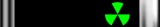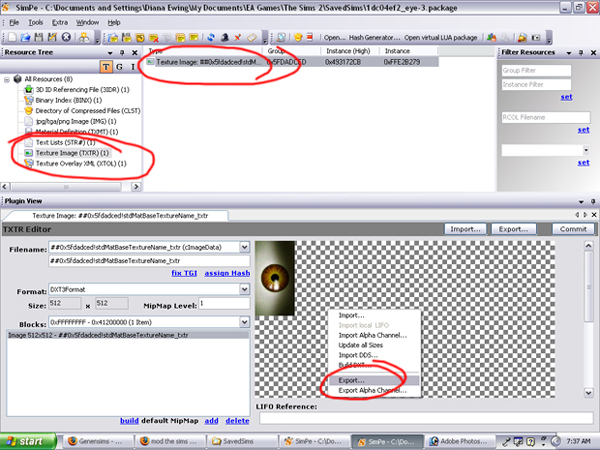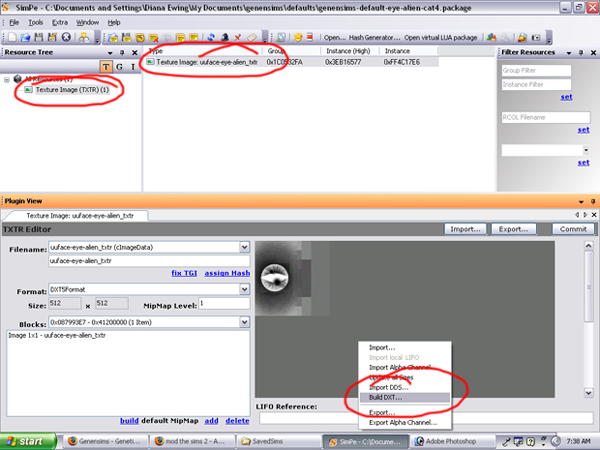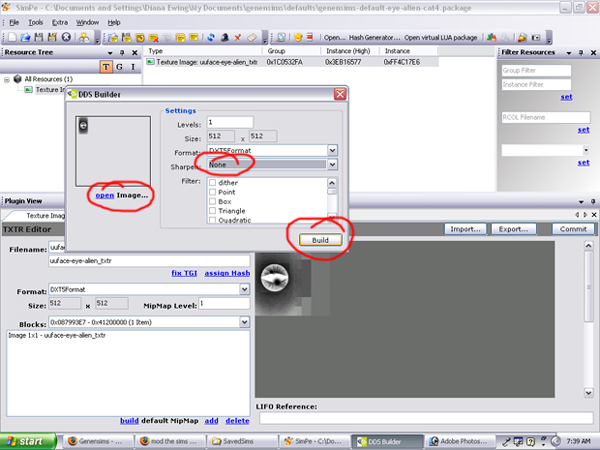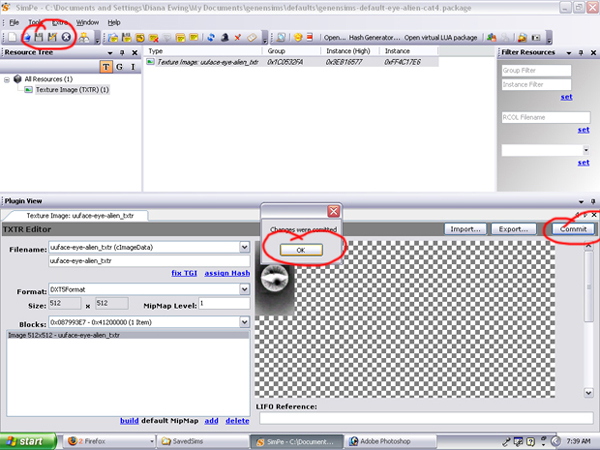|
Creating Default Replacement Eyes
- Download Existing Replacement Sets
- Setup and Required Downloads
- Creating A Default Replacement Eye
- Tips
Download Existing Replacement Sets
I don't see the point in duplicating work, so this tutorial assumes that you are working from an existing default replacement eye package instead of creating your own. You are welcome to start with mine. They can be found on
Default Replacement Eye Sets and
Default Replacement Alien Eyes
This is the file that I will refer to later as the "template".
If you are interested in creating your own default replacements from scratch, check out the MTS2 tutorial by WhoGivesADam, Changing Default Textures - Without editing Sims07.package.
Setup and Required Downloads
You will need SimPE. The illustrations in this tutorial use version 0.50.
You will need the nVIDIA DDS utilities. They must be enabled in SimPE before they will work.
Creating A Default Replacement Eye
- Using SimPE, open the package that contains the eye texture you want to make into a default replacement.
- Select the texture image and open the plugin-view.
- Right-click on the image of the eye texture and select "Export". Be sure to save the image as a PNG.
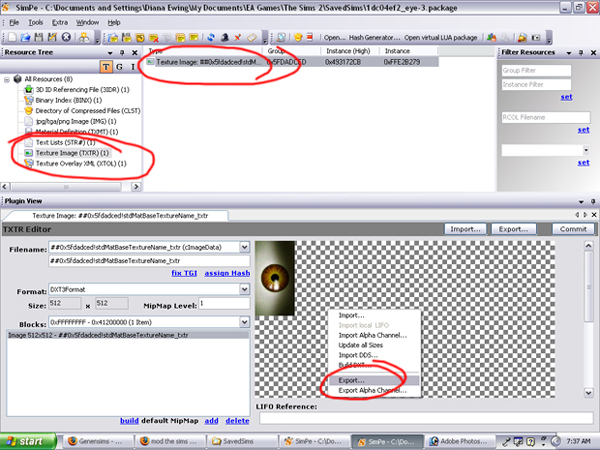
- Using SimPE, open the template Replacement Eye package for the eye color you want to replace.
- Select the texture image and open in plugin-view.
- Right-click on the image of the eye texture and select "Build DTX". Do not use "Import", or the image will become pixellated.
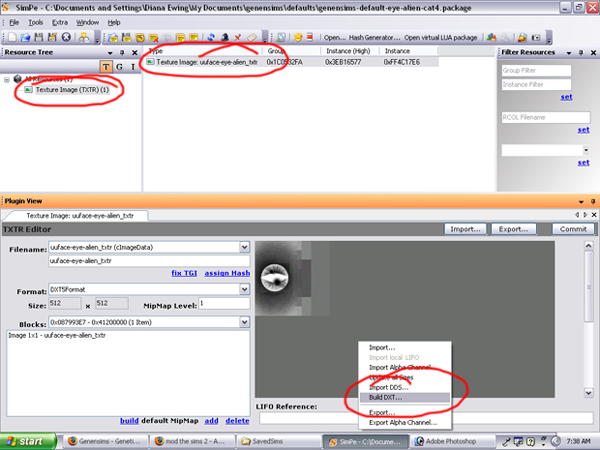
- In the DDS Builder window, click on "Open Image..." and select the exported eye texture. Set "Sharpen" to "None" and click the "Build" button.
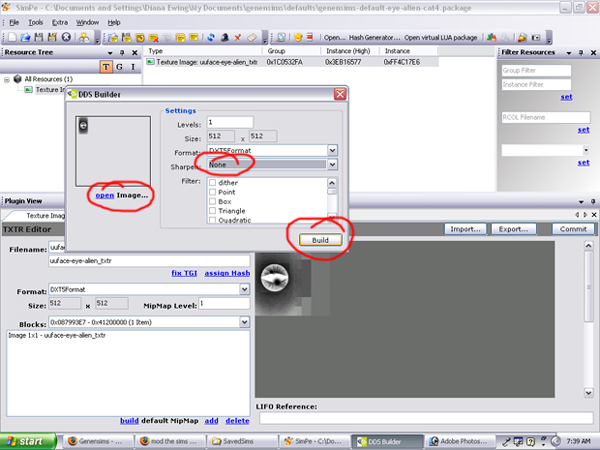
- Click the "Commit" button and "OK" the action. Then save your package. I recommend naming it something unique to prevent confusion with the template package or other replacement packages you create.
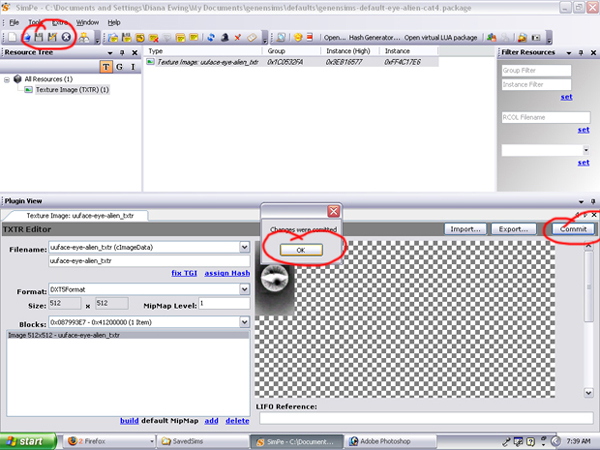
Tips
- Always export images in PNG format. You cannot re-import them otherwise.
- Before importing your image files, make certain that the entire image except for the eye itself is alpha-invisible. If it is not, the texture will also override your sim's face texture.
- Clearly re-name your packages. I recommend naming your templates something like "default-template-EyeGreen.package", and your final packages something like "default-EyeGreen1.package".
|
|



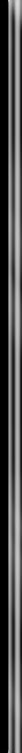


![[New]](/img/menu_new.jpg)
![[Genetic Sets]](/img/menu_geneticsets.jpg)
![[Skins]](/img/menu_skins.jpg)
![[Eyes]](/img/menu_eyes.jpg)
![[Hair]](/img/menu_hair.jpg)
![[Clothing]](/img/menu_clothing.jpg)
![[Makeup]](/img/menu_makeup.jpg)
![[Message Board]](/img/menu_messageboard.jpg)
![[Bobcatben's Lab]](/img/menu_bobcatbenslab.jpg)
![[Madame Mim's Lab]](/img/menu_MadameMims.jpg)
![[Donate]](/img/menu_donate.jpg)
![[Information]](/img/menu_information.jpg)
![[FAQ]](/img/menusub_FAQ.jpg)
![[Product Notes]](/img/menusub_productnotes.jpg)
![[Tutorials]](/img/menusub_tutorials.jpg)
![[Contact]](/img/menusub_contact.jpg)
![[Links]](/img/menusub_links.jpg)